- No.609, Centre Of Huijin Nanxiang, Yinxiang Road, Nanxiang Town, Jiading District, Shanghai, China
- sherry@sanmachines.com
- +86-18616767021
How to Optimize Laser Cutting Speed and Power Settings?
Whether you’re working with soft materials, engraving, or performing precision cuts, the right balance between speed and power can make all the difference. Here’s a step-by-step guide to help you fine-tune these settings once your machine is set up.

A. Start with Manufacturer’s Recommendations: Begin by setting your laser machine according to the manufacturer’s guidelines for the specific material you’re working with. These settings are typically a good baseline and can be adjusted based on your specific needs.
B. Test for Different Applications:
a. Engraving: For engraving, use lower power settings and slower speeds to achieve detailed results. The laser beam should not penetrate deeply but rather just affect the surface.
b. Soft Materials: Soft materials like acrylic or foam require moderate power levels and speeds to prevent burning or warping.
c. Thick Materials: For thicker materials, increase the power and adjust the speed to ensure a clean cut without overheating the material.
d. Precision Cutting: Precision tasks require a balance of lower speeds and adequate power. This allows for detailed cuts without causing too much heat buildup.
C. Adjust Power Based on Material Thickness: Thicker materials generally require more power to cut through effectively. However, be cautious as too much power can lead to a wider kerf or heat damage.
D. Monitor Cut Quality: After making adjustments, closely inspect the cut quality. Look for smooth edges without burrs or excessive charring. If needed, tweak the speed and power settings slightly until you achieve the desired result.
E. Balance Speed with Power: If you need to speed up the process, remember that you might need to increase the power to maintain the same cut quality. Conversely, reducing speed might allow you to lower the power and still achieve a clean cut.
F. Consider the Use of Assist Gas: Assist gases like oxygen or nitrogen can help improve the cut quality by blowing away debris and cooling the material. This can also allow you to use slightly lower power settings while maintaining quality.
G. Document and Save Settings: Once you’ve found the optimal settings for a particular material and application, save them for future use. This will save you time and ensure consistency across projects.
Related product links


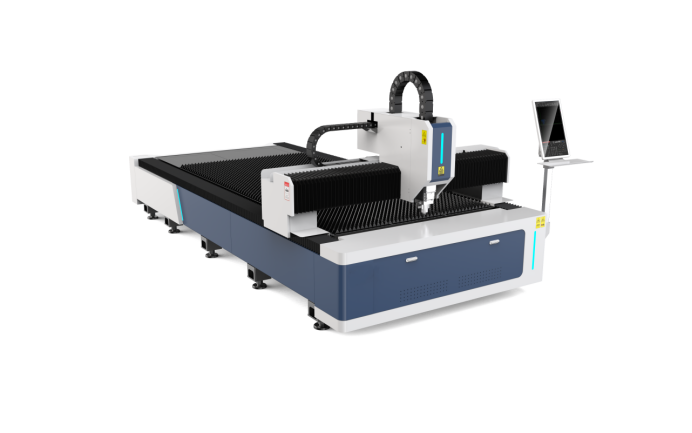
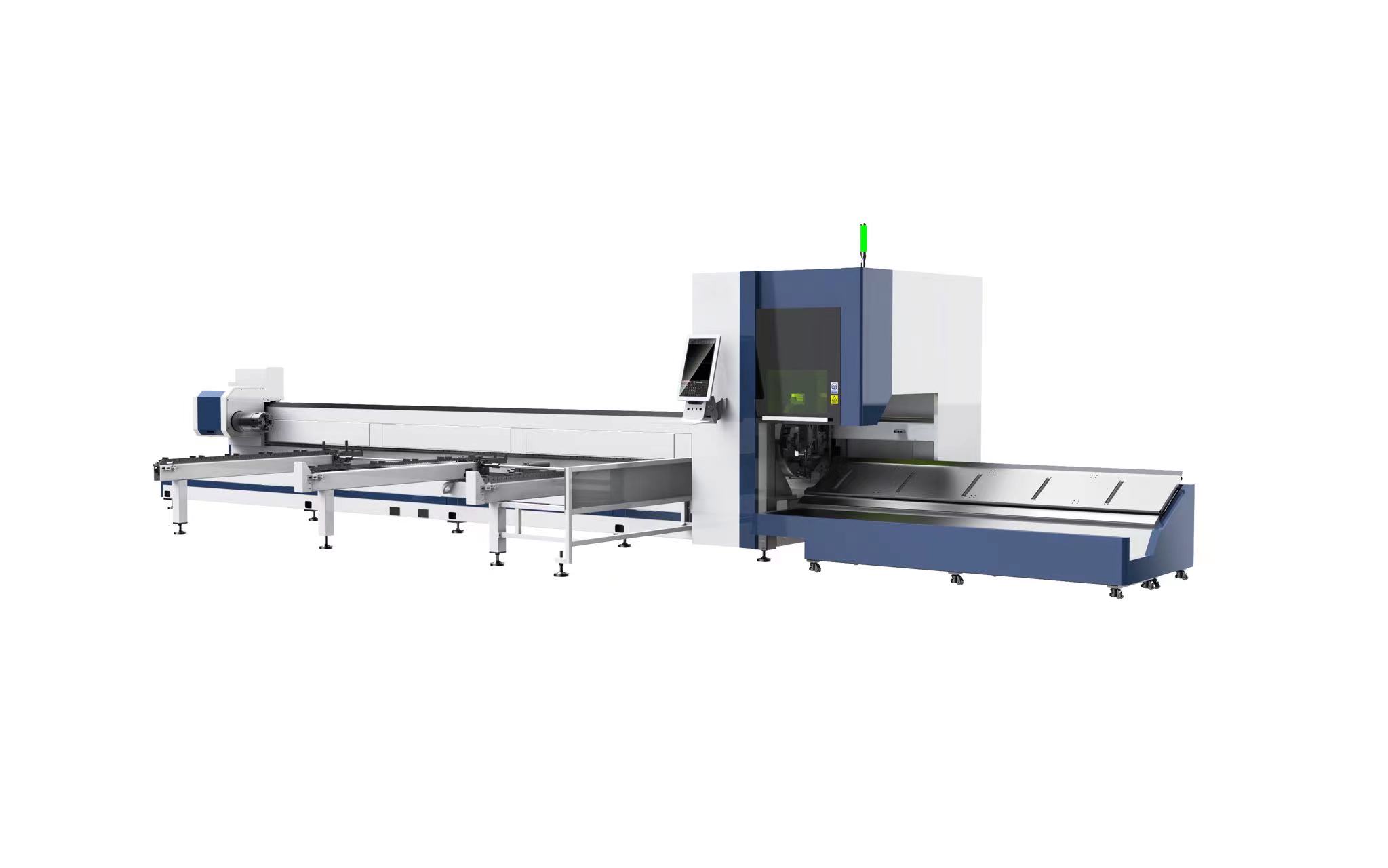
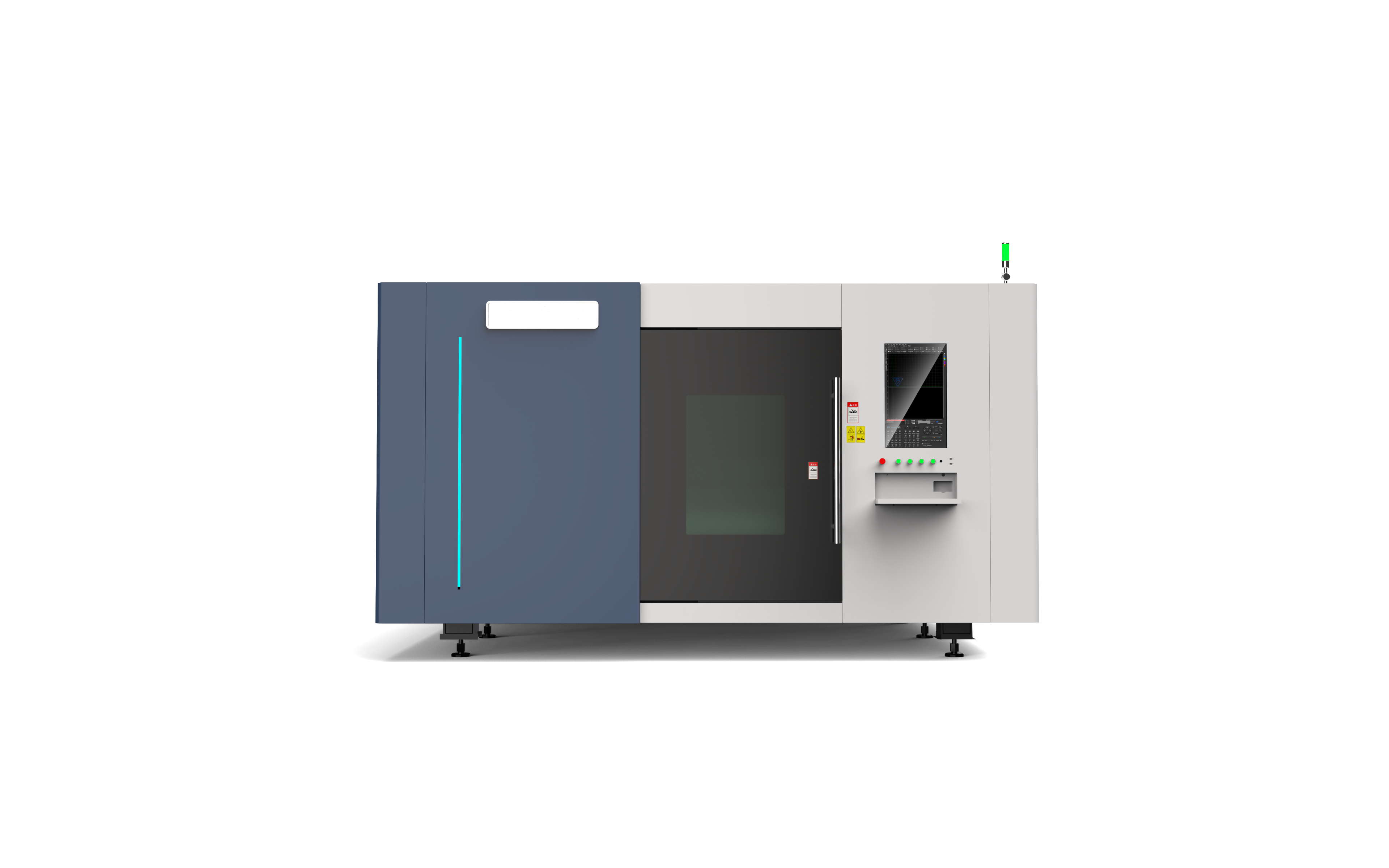



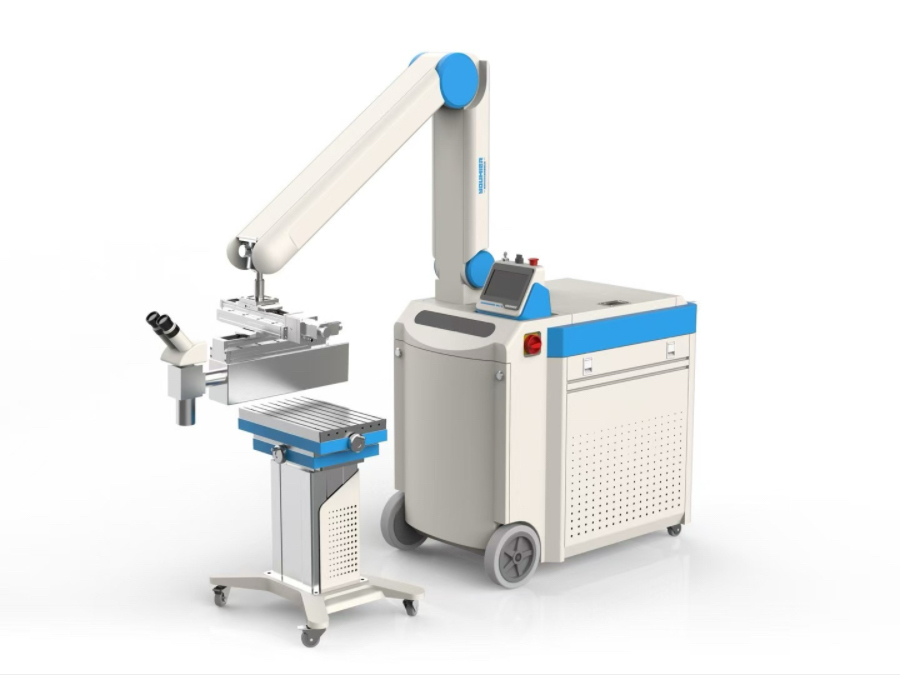


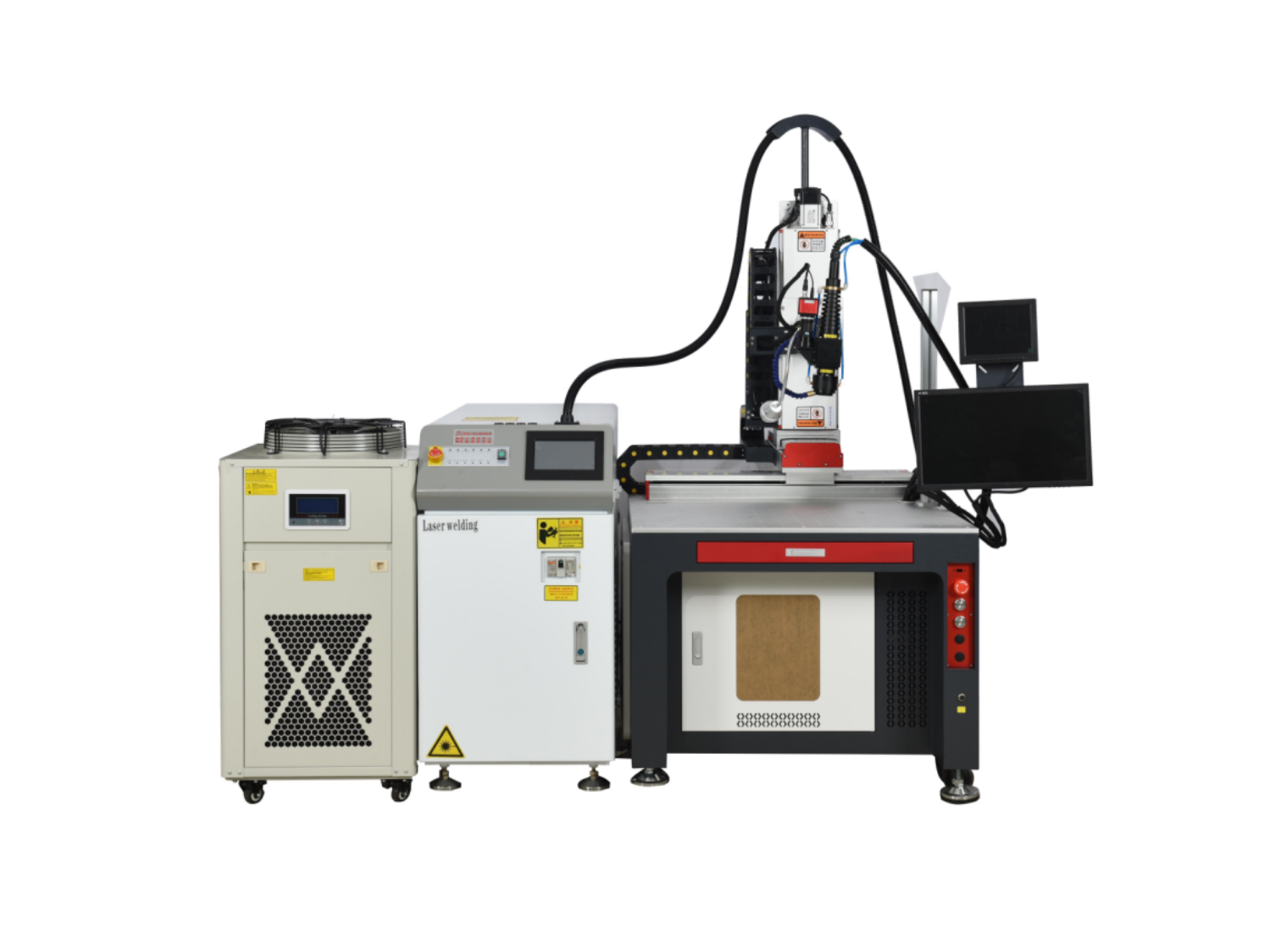







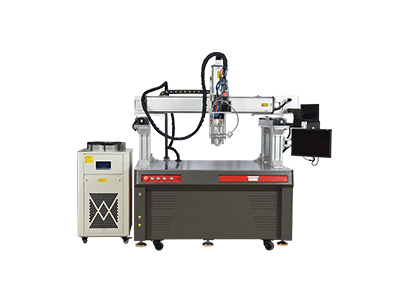



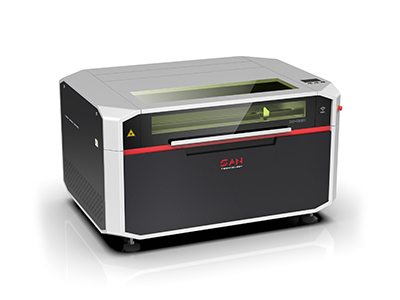
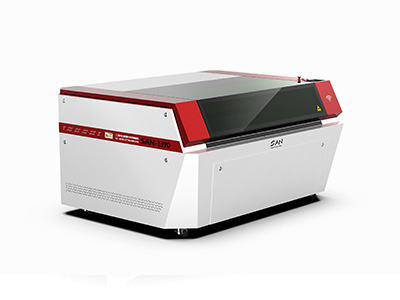








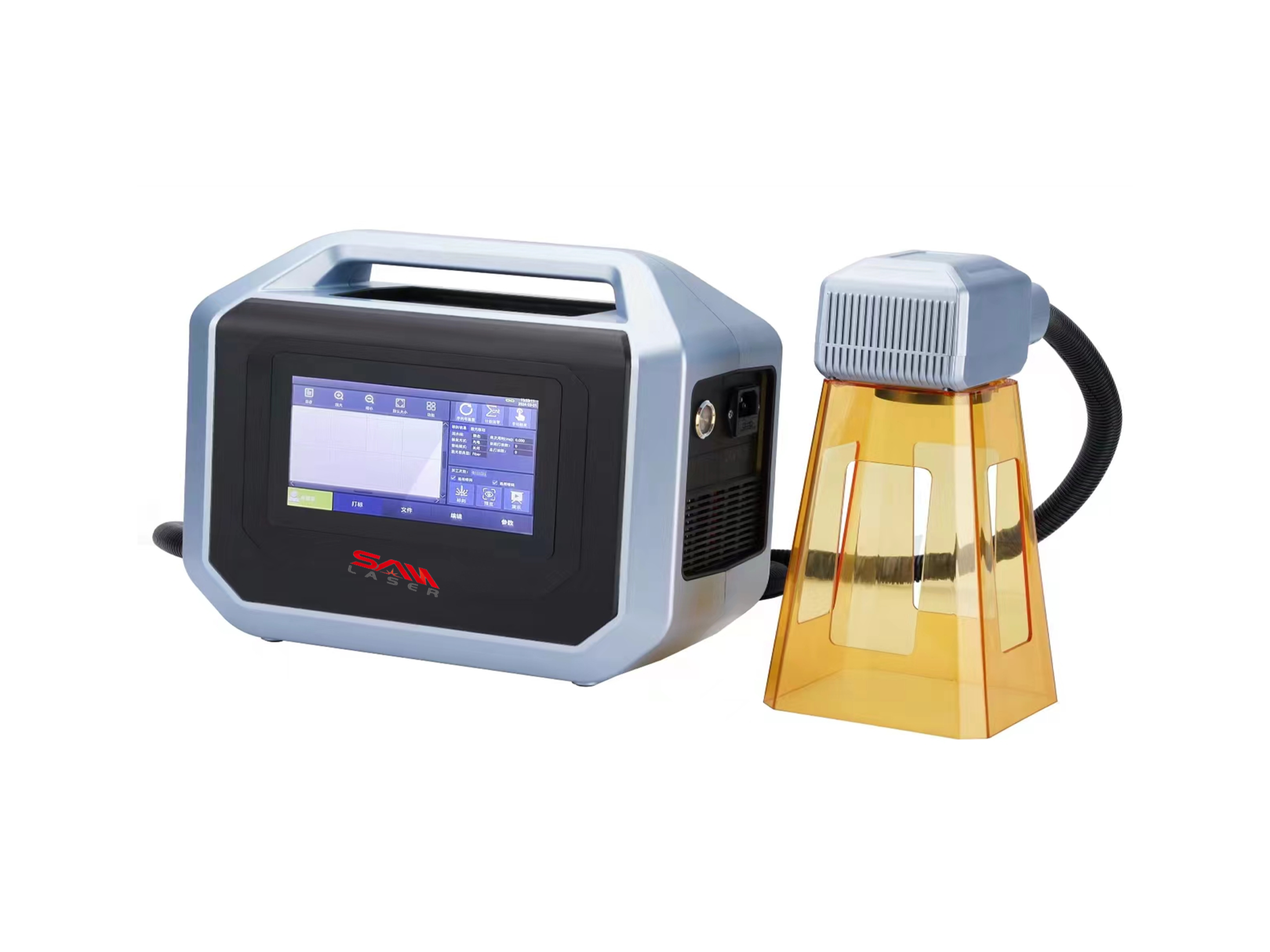
 Cutter News
Cutter News




